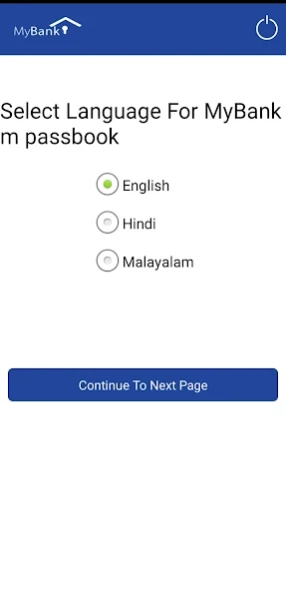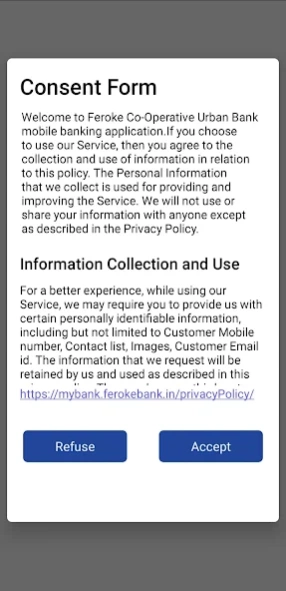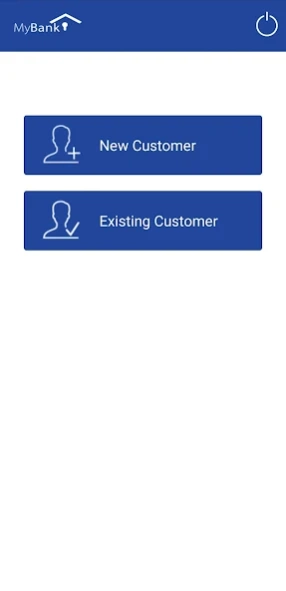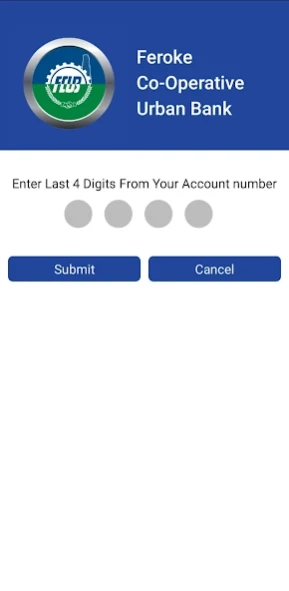MyBank m passbook 6.0.0
Free Version
Publisher Description
MyBank m passbook - The official app of Feroke Co-operative Urban Bank
All in One Place, On the Move, Real-Time
Feroke co-operative urban bank -MyBank m passbook- offers you information of your multiple accounts, in just a touch away from anywhere, anytime. The application allows instant access to your transactions info. You can instantly know your account balance on the move, real-time and lots more!
Features to harness in the palm of their hands
MyBank m passbook app offers some amazing service features:
• Passbook availability for customer accounts
• Search and filter transactions
• Real-Time update of account transactions
And much, much more
Banking info in customer’s pocket
• Bank customers can enjoy the mobile convenience in the account info access
• They can check their account balance more often
• They can enjoy viewing/accessing real time transaction updates
• Above all, MyBank m passbook offers State of the art security.
How to avail MyBank m passbook: It’s simple
A. Installation
• Download MyBank m passbook to your android device from Google Play Store.
B. Registration
• Open the application. Enter the Last 4 digits of a valid Bank account number.
• The entry is verified
• Next, the customer has to enter registered mobile number.
• A 4 digit mPIN /pass code will be generated and sent to user’s registered mobile number. On entering the mPIN the registration process will be completed.
• Subsequent access to the application is done with the help of mPIN.
About MyBank m passbook
MyBank m passbook is a free app for Android published in the Accounting & Finance list of apps, part of Business.
The company that develops MyBank m passbook is Feroke co-operative urban bank. The latest version released by its developer is 6.0.0.
To install MyBank m passbook on your Android device, just click the green Continue To App button above to start the installation process. The app is listed on our website since 2023-11-20 and was downloaded 42 times. We have already checked if the download link is safe, however for your own protection we recommend that you scan the downloaded app with your antivirus. Your antivirus may detect the MyBank m passbook as malware as malware if the download link to com.ferokecub.bankpassbook is broken.
How to install MyBank m passbook on your Android device:
- Click on the Continue To App button on our website. This will redirect you to Google Play.
- Once the MyBank m passbook is shown in the Google Play listing of your Android device, you can start its download and installation. Tap on the Install button located below the search bar and to the right of the app icon.
- A pop-up window with the permissions required by MyBank m passbook will be shown. Click on Accept to continue the process.
- MyBank m passbook will be downloaded onto your device, displaying a progress. Once the download completes, the installation will start and you'll get a notification after the installation is finished.